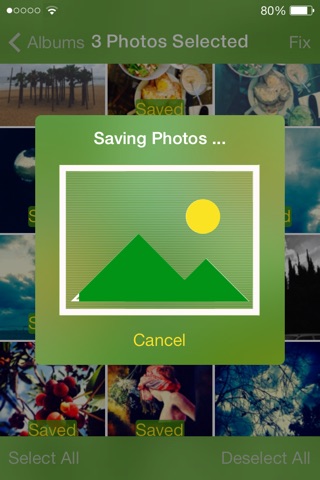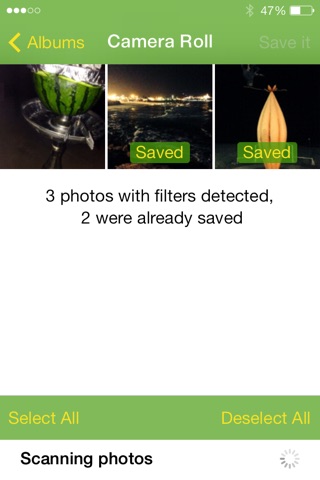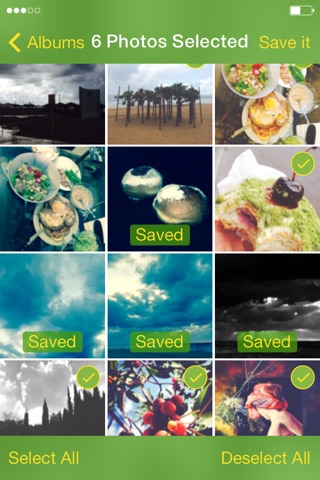FilterKeeper - Saving filter effects within photos app for iPhone and iPad
Developer: Iliya Levin
First release : 24 Feb 2014
App size: 10.66 Mb
*** Version 2.0 is a complete rewrite of the app (in Swift!) to use the iOS8 frameworks for photo manipulation. On iOS8 the app features a new UI. On iOS7 this release contains many improved performance and bug fixes ***
FilterKeeper creates copies of photos so that iOS filter effects won’t disappear when exported to other devices.
Why?
When you sync or export your photos from your iPhone your beautiful filter effects are lost.
This app enables you to keep your filter effects, ensuring that you’ll be able to export your photos, upload to Dropbox, post to Google+, sync to your PC, and do the funky chicken dance. No matter what you do, the filters will stay!
* iOS7 - FilterKeeper shows a list of albums and scans the selected album in the background, while displaying edited photos as they are found. You can then select any of them and save a new copy which contains all your edits to be visible on all OS versions and apps.
* iOS8 - FilterKeeper shows your moments gallery and all the photos it contains. You can select among several scan options to scan a date range, a specific moment, or all your photos for edited images, and then save a new version which will contain all your edits to be visible on all OS version and apps.
Latest reviews of FilterKeeper - Saving filter effects within photos app for iPhone and iPad
OMG! This app just did in a few minutes what was taking me hours/days to get done manually!! I automatically upload my iPhone 6s (iOS 9.3.2) photos to Dropbox, but since the filters dont get saved, Ive had to go back and choose 5 filtered photos at a time, email them to myself, download the photos, match them up with the timestamp on the original photo... Tedious, painstaking process! This app searched my 1800+ photos, identified the ones w/ filters, & saved them alongside the unfiltered photos with a "-2" appended to the filename with NO LOSS of resolution. This $3 has saved me $100 of my time!! Thank you SO MUCH!!
App doesnt detect any picture with Filter
Well, it works. But there´s an ugly downside: the pictures FilterKeeper produces have lost all meta-data, which means for example that you can´t tell when they were taken or where they were taken. You cannot sort them by date or by place. And this is essential for me.
Crashes like mad. With babying, it will do what it is supposed to. I have a huge number of images to convert. Maybe why its crashing.
It completely doesnt work with iOS 8.1